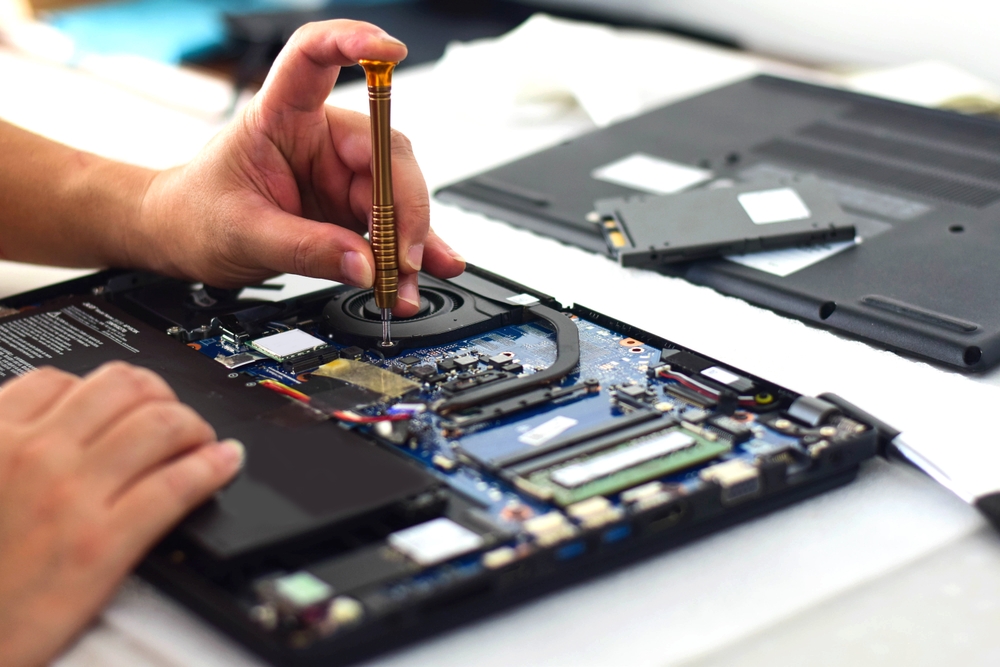Laptop Repair Gloucester
We specialise in laptop repairs in Gloucester
Cotswold Computer Medic can fix your laptop or desktop computer or mobile device.
If you’re computer has completely stopped working, screen failed, hard disk problem, motherboard issue or a virus contact Cotswold Computer Medic for all your laptop repairs Gloucester, Hucclecote, Quedgeley, Tuffley, Churchdown and surrounding areas. Let us give you a quote to get your machine working again or recover data from your machine.
Maintenance & Laptop Repair Gloucester
Computers are great tools for use both at home and in business but when they stop working properly they can cause huge headaches for us and it’s amazing how much we miss them when they are gone even for a short period of time. That’s why Cotswold Computer Medic will keep you informed of progress on a regular basis until your problem has been resolved. Our customers in Cheltenham and Gloucester are amazed at how quickly we can turn disaster into customer delight!
Cotswold Computer Medic offers Gloucester Laptop Repairs with:
- NO CALLOUT FEES
- LOW RATES
- NO JARGON
If you’re looking for Laptop Repair Gloucester, get in touch today.
Laptop DC power socket repair – Laptop won’t charge – Laptop ac power cable has to be held in a certain position to charge?
Are you having problems with your laptop power socket?
Here are some of the symptoms of damaged DC power socket / connector issues:
- You have to hold the adapter in a certain position to make the battery charge
- The laptop flickers between charging and not charging
- The light on the power pack flickers
- The battery does not charge
- The socket feels loose or broken
- The socket is visibly damaged – possibly after a drop
Our DC socket repairs are Guaranteed for 90 days and should the repair fail within this time we will repair again free of charge (unless of course you’ve dropped it again!) Our repairs are often better than the original connections and it’s is very rare for rework to be required.
Don’t be without your laptop for 2 weeks or more by using a large computer retailer – simply drop your laptop into our computer store opposite Gloucester Rugby Club and providing we have the dc socket part in stock you could have your laptop back within 48 hours! (subject to parts availability)
Cotswold Computer Medic can assist with laptop repairs in Gloucester
The following is a list of the common computer problems / situations we are asked to resolve at Cotswold Computer Medic:
- Virus removal / Spyware removal
- Home or Business computer repairs
- Peripheral Installations
- Upgrades
- PC Repair
- Setup of new computer
- Fault finding
- Internet Email set-up and support
- Operating System Upgrades
- PC Maintenance
- Software installation / upgrades
- Internet Connection Problems
- Training
- Networking – Wired or Wireless
- Data Recovery / Transfer
- PC Healthchecks
- Slow or Freezing Computer
- File and Printer Sharing
- Internet Connection Sharing
- Backup concerns
If it’s not listed give us a call anyway…. we have probably encountered your problem before.
Helpful hints and tips for Gloucester laptop repairs
- If your laptop won’t start properly, remove the power cable and battery. Hold down the laptop power button for 30 seconds. Put the battery back in and connect the power before turning the laptop back on. This often resets the system and enables the laptop to restart.
- If your laptop doesn’t hold a charge for very long it could be time for a new battery. We can supply you with a new one from our Gloucester shop.
- If your laptop doesn’t charge the battery at all it could also be time for a new battery, but it could also mean you have damaged the port where you plug the power cable into your laptop. Sometimes the ports become so badly damaged the battery goes dead and the laptop wont power on at all. These laptop DC ports can be repaired for much less than the cost of a new laptop.
- If your laptop charger just doesn’t work anymore then visit our Gloucester store for a replacement.
- No display or flickering display? If you have to spend ages trying to get the screen at the correct angle to stop the flickering, then it could mean you need a new screen for your laptop.
- A broken laptop screen is a common laptop repair in Gloucester that we carry out. As modern laptops get thinner and lighter it means that laptop screens are more easily cracked or broken. It doesn’t mean that the laptop needs to be replaced as screen replacements are not as expensive as getting a new laptop. The laptop screen repair is a cost-effective solution.
- A liquid spillage onto a laptop is hardly ever going to end well. Sometimes a laptop does survive, and we are able to dry it out. If laptop parts must be replaced as a result of liquid damage, then it can cost more than a laptop is worth to repair. Claiming on your insurance is worth investigating under these circumstances. We can assist with any claims if you need us to.
- Noisy laptops are usually as a result of a build-up of dust and hair in and around the fan. This can be resolved using a can of moisture free compressed air. NEVER use a vacuum cleaner.
- A clicking noise from your laptop accompanied by a non-booting laptop could indicate a hard drive problem. Give us a call for advice.
- A laptop that has power, but no display could mean one of the memory modules (RAM) has worked its way loose. Reseating it can resolve this issue.
- A continuous beep at start-up or keys on your laptop keyboard not working properly could mean a damaged keyboard. A replacement laptop keyboard may be necessary.
- No sound on your laptop could mean a driver issue or that a headphone jack has been broken off inside your headphone jack socket on your laptop.